Full Stack Developer Course (Online Training)
Jobs ready Program
Master WordPress Web Development in (2 Months)
Join our immersive 2-month course and learn how to build and manage stunning WordPress websites. This program covers everything from website creation to search engine optimization, equipping you with the practical skills needed to handle real-world projects.

Your Path to Mastering WordPress
Learn, Build, and Succeed
Unlock your full potential with personalized guidance from seasoned professionals in the tech industry. Our expert mentors bring years of hands-on experience and invaluable insights to each session, ensuring you develop the skills needed to thrive in the dynamic world of web development. With a curriculum designed to challenge and support you, you’ll confidently progress from foundational knowledge to advanced expertise.
Learn by doing. Our course revolves around real-world projects that allow you to apply what you’ve learned immediately. By building practical, industry-relevant projects, you’ll gain the experience and portfolio needed to stand out in today’s competitive job market. Each project is designed to hone your skills while pushing your creative and technical boundaries.
Your career journey is our priority. We equip you with not just the technical skills but also the career readiness necessary to land your dream job. From interview preparation to portfolio development, we provide the tools and support you need to accelerate your career in tech. Let us help you move from learning to earning in record time.
Enjoy the flexibility of hybrid learning. Our curriculum is designed to offer the best of both worlds—comprehensive online modules paired with interactive live sessions. This blend ensures you can learn at your own pace while also benefiting from real-time guidance and peer interactions. Stay motivated and engaged, wherever you are, on your journey to becoming a full-stack web development expert.
How does this program work?
Our WordPress development program is designed to provide you with a structured, yet flexible learning experience
Learn
Start by gaining a solid understanding of WordPress fundamentals. Through structured lessons and expert guidance, you’ll cover everything from setting up a website to advanced customization techniques, providing you with the knowledge to succeed.
Practice
Apply what you've learned with hands-on exercises and real-world projects. This practical approach ensures you reinforce your skills, allowing you to confidently build websites and tackle real development challenges.
Ask
Have questions along the way? Our instructors are always available to provide guidance and clarify concepts. You’ll be part of a supportive community where you can ask questions, share ideas, and learn from others.
Build
Bring your skills to life by creating your own WordPress websites. With the knowledge you’ve gained, you’ll develop projects that can be added to your portfolio, setting you up for success in the web development industry.
- What is WordPress?
- WordPress.org vs. WordPress.com
- Installing WordPress on Localhost (XAMPP or Flywheel)
- Exploring the WordPress Dashboard
- Themes and Plugins Overview
- Setting up Your First WordPress Website
- Creating Pages and Posts
- Understanding Categories and Tags
- Customizing Themes with Widgets and Menus
- Adding and Managing Plugins
- Setting Up User Roles and Permissions
- Installing and Customizing Premium Themes
- Working with Page Builders (e.g., Elementor, WPBakery)
- Managing Media: Images, Videos, and Galleries
- Backing Up and Restoring WordPress Websites
- Managing Users in WordPress Websites
- What is SEO, and Why is it Important?
- Adding Meta Titles and Descriptions
- Using Tags and Categories for Better SEO
- Installing and Configuring Yoast SEO Plugin
- Submitting Your Website to Google Search Console
- Introduction to WooCommerce
- Setting Up Products, Categories, and Tags
- Configuring Payment Methods (Cash on Deliver, SadaPay etc)
- Managing Orders and Customers
- Adding Shipping Options
Project 1 : Create an E-Commerce Website for an online Store
- Choosing a Suitable Theme for Businesses
- Adding Contact Forms and Maps
- Customizing the About, Services, and Portfolio Pages
- Integrating Social Media Links
- Ensuring Mobile Responsiveness
Project 2 : Design a Business website for a Small Company
- Best Themes for Blogging
- Writing and Formatting Blog Posts
- Adding Subscription Options (Newsletter Plugins)
- Optimizing Blog Posts for SEO
- enabling Comments and Managing Spam
Project 3 : Build a Blog Website for a Personal Blogger
- Website Optimization and Performance Improvement
- Migrating Websites from Local Host to Live Server
- Debugging Common WordPress Issues
- Reviewing All Projects
- Preparing for Certification Test
Career Support at Every Step
Comprehensive Guidance to Help You Excel
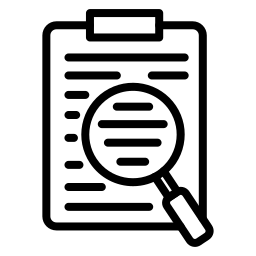
Resume Enhancement
Craft and refine your resume to leave a lasting impression on employers.
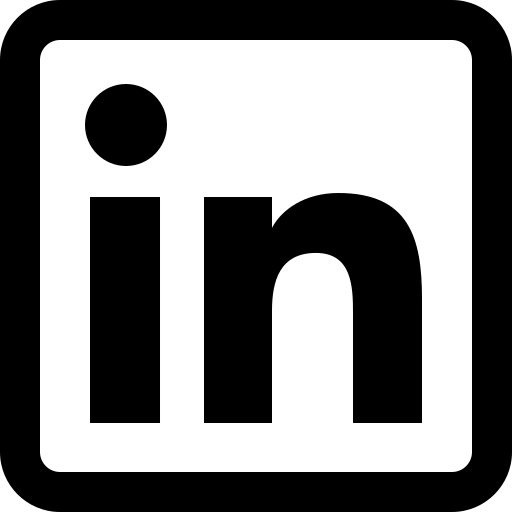
LinkedIn Profile Optimization
Boost your LinkedIn profile to maximize visibility and expand networking opportunities.
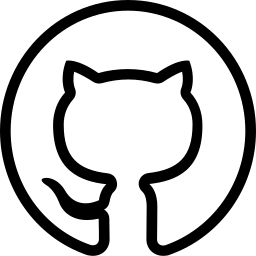
GitHub Expert
Showcase your projects and collaboration skills by upgrading your GitHub profile.
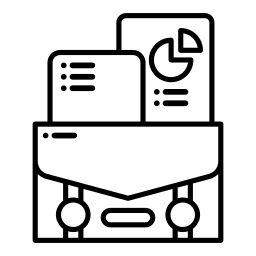
Professional Portfolio Development
Build a standout portfolio that highlights your expertise and achievements.
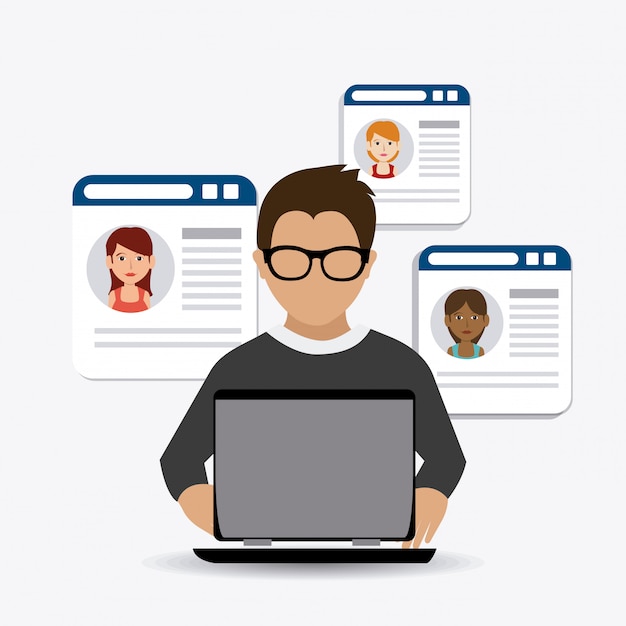
Polish Your Pitch
Enhance your communication and presentation skills to deliver a lasting impact.
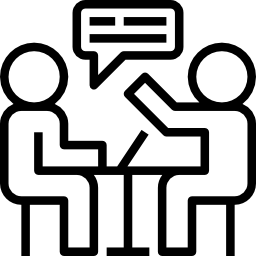
Mock Interview Sessions
Ace your job interviews with personalized 1:1 mock interviews and constructive feedback.
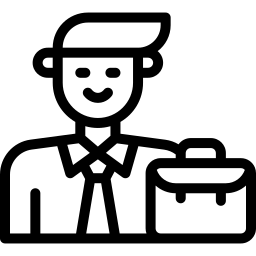
Job-Ready Program
Take confident steps toward landing your dream job with our comprehensive guidance.

Recognized
Certificate
Earn a certificate trusted by leading professionals and organizations.
Boost Confidence and Trust with Employers and Colleagues.
Move Forward with Opportunities in High-Demand Sectors.
